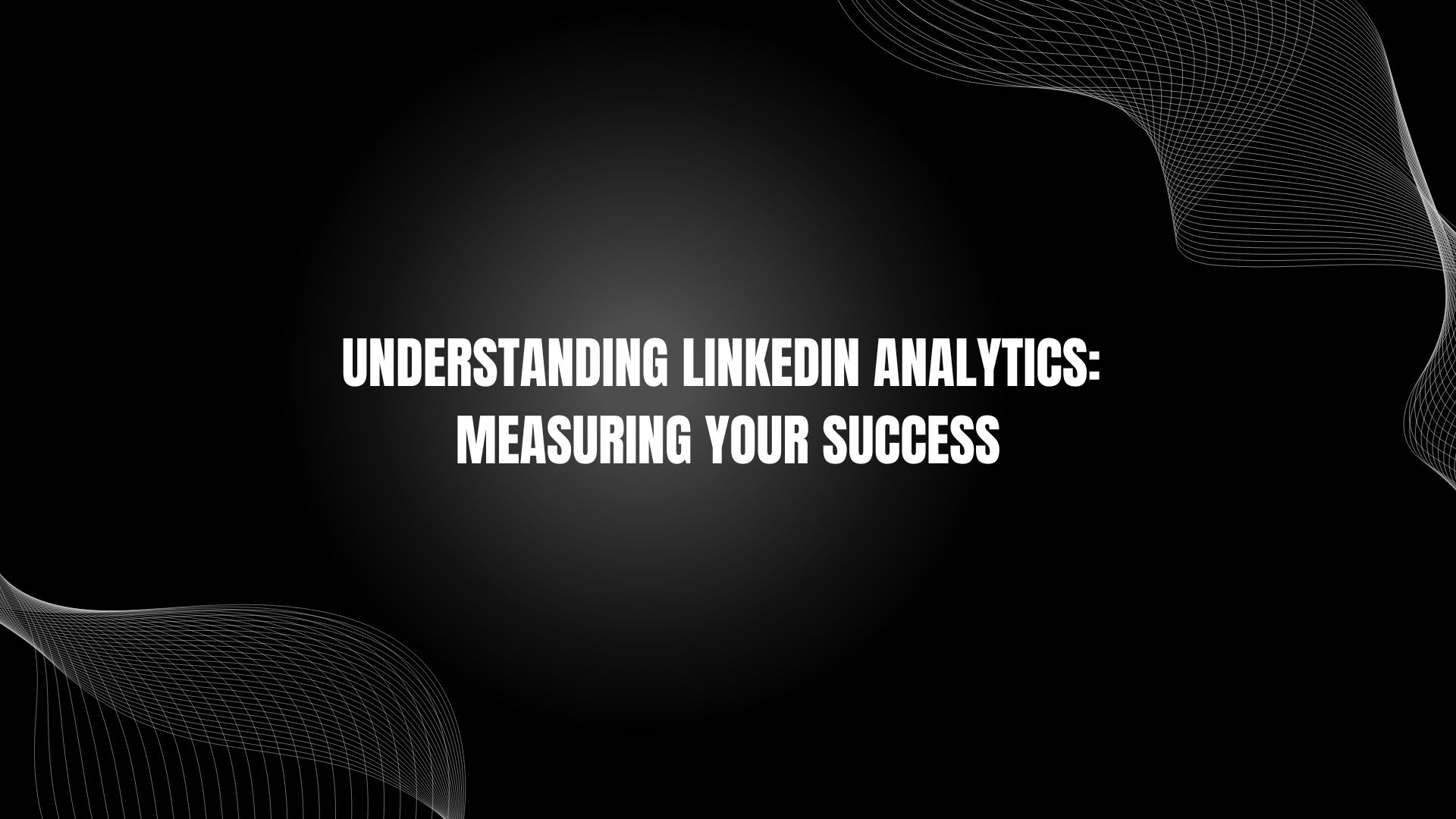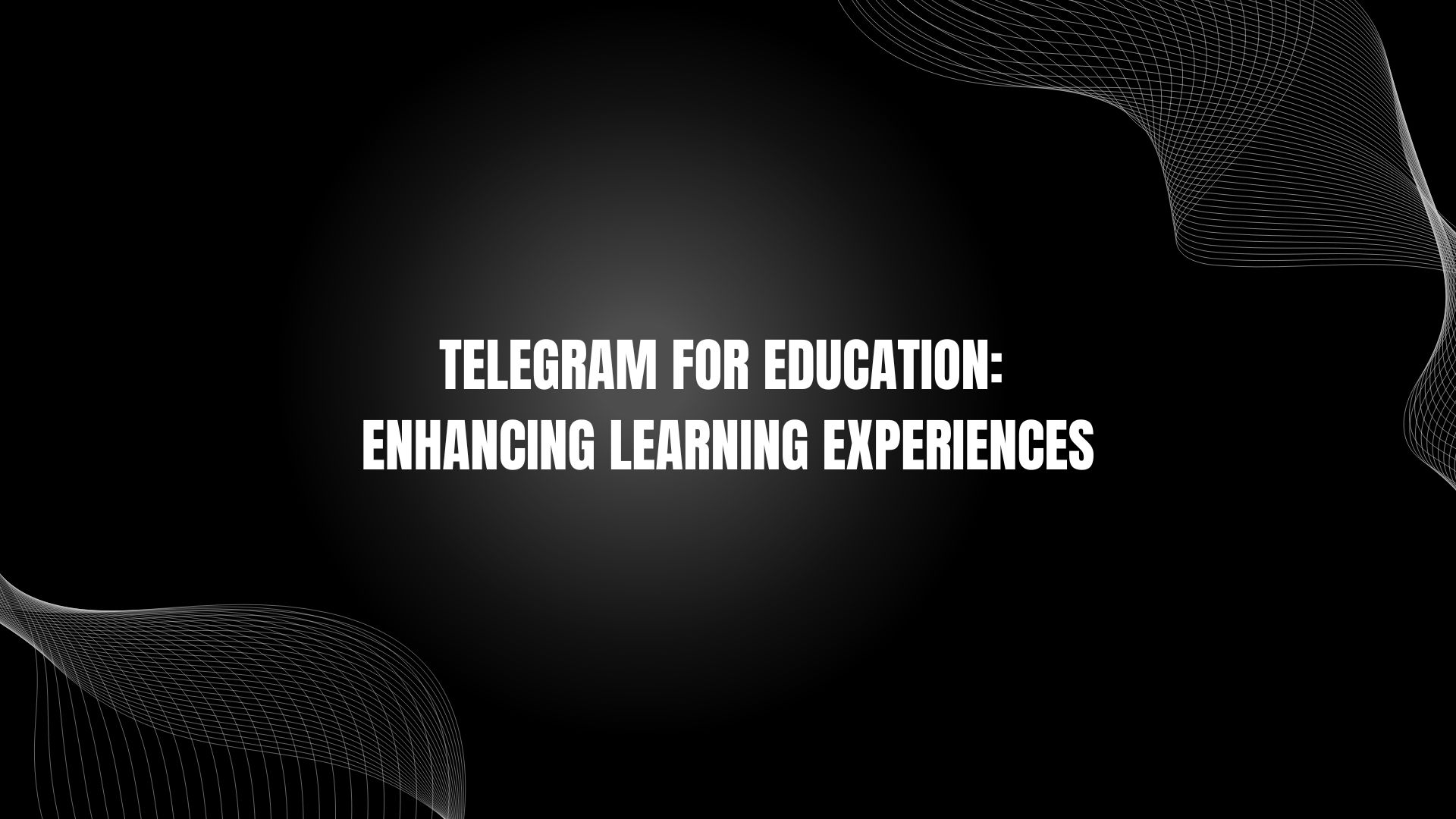Understanding LinkedIn Analytics: Measuring Your Success
Navigating LinkedIn effectively means understanding the data behind your profile. Knowing how to read metrics like views and engagement rates can significantly boost your visibility and connections. By analyzing your LinkedIn data, you’ll spot what catches your audience’s attention. This will guide you in making smart choices to advance your career. Are you eager to learn which metrics can transform your LinkedIn strategy? Let’s explore this together.
Why Metrics Matter In today’s digital age, data is key to understanding impact. On LinkedIn, metrics such as the number of profile views or content interactions tell you how much attention your profile is getting and how people are engaging with your content.
For instance, a high number of views but low engagement might suggest your headlines are catchy but your content doesn’t hold the interest of your audience.
Deep Dive into Analytics To access your LinkedIn analytics, simply go to your profile and click on the ‘Analytics’ tab. Start by checking which posts are performing well. This could be a sign to create more content on similar topics or formats.
For example, if posts with infographics get more engagement, consider using more visual data in your future posts.
Making Adjustments Use this information to tweak your strategy. If job-related posts are getting more views during weekdays, schedule most of your professional content for these days. Engaging directly with comments on your posts can also increase interaction rates.
Tools to Boost Your Performance Consider using tools like LinkedIn’s ‘ProFinder’ to enhance your visibility. This service connects freelancers with potential clients, making it useful for expanding your professional network.
By staying informed and adaptable using LinkedIn’s analytics, you can significantly enhance your professional online presence. Dive into your data, understand what it tells you, and use it to steer your LinkedIn strategy towards greater success.
Remember, the goal is to connect and grow professionally. Let your data lead the way.
Importance of LinkedIn Analytics
LinkedIn Analytics is crucial for any business aiming to improve its online visibility on the platform. This tool offers insightful data that helps refine your marketing approach and boost your content strategies. By exploring key metrics like engagement rates and follower growth, you better understand your audience’s response to your content.
LinkedIn stands out as a top platform for sharing B2B content, responsible for generating 80% of B2B leads from social media. This statistic highlights the need to utilize LinkedIn Analytics effectively to enhance your return on investment (ROI). Regular monitoring of these analytics allows you to pinpoint the most effective content, tailoring your posts to align with your audience’s preferences and requirements.
This practice not only helps in adjusting your content but also in setting realistic goals and staying competitive within your industry.
Understanding who your audience is through LinkedIn Analytics is essential. This knowledge lets you tailor messages that resonate with the specific interests and behaviors of your followers. Adopting this focused approach can lead to higher engagement rates and foster stronger connections, ultimately aiding your business goals on the platform.
Utilizing LinkedIn Analytics effectively involves more than just collecting data; it requires analyzing and applying the insights gained to optimize your LinkedIn strategy. By doing so, businesses can ensure their content isn’t only seen but also resonates with the intended audience, driving engagement and ultimately, business growth.
Accessing LinkedIn Analytics
Accessing LinkedIn Analytics is simple and crucial for businesses aiming to maximize their LinkedIn presence. First, sign in to your LinkedIn account and navigate to your company page. Here, you’ll find the Analytics section; remember, you need to be an admin or analyst to access this data.
Why LinkedIn Analytics Matter:
LinkedIn Analytics offers valuable insights that can significantly enhance your business’s professional footprint on the platform. Let’s discuss what these insights entail and why they’re important:
- Page Views and Unique Visitors: These numbers tell you how many people are looking at your page and how far your content is reaching. It’s essential for understanding the scale of your audience.
- Follower Demographics: Knowing who your followers are allows you to tailor your content more effectively. This customization makes your posts more relevant and engaging to your audience.
- Engagement Rates: This metric shows how actively your audience interacts with your content. High engagement rates often indicate that your content resonates well with your audience, which is crucial for optimizing your posts.
- Performance Monitoring: Keeping an eye on these statistics helps you tweak your marketing strategies for better results. Regular analysis enables you to understand what works and what doesn’t, allowing for more informed decision-making.
Using LinkedIn Analytics not only boosts the quality of your content but also strengthens your professional relationships and opens up more business opportunities on the platform.
Supercharge Your Social Media Presence
Accelerate Your Social Growth Today! Get the engagement you deserve with premium likes, followers, and views. Join thousands of successful creators who've cracked the code to social media fame across Instagram, TikTok, YouTube, and beyond.
Visitor and Follower Metrics
Exploring the metrics of visitors and followers on your LinkedIn page reveals crucial insights into your reach and how people interact with your content. When you look at visitor metrics such as Page Views and Unique Visitors, you get a real sense of the traffic your page attracts and how many individuals are engaging with your content.
Remember, each person visiting your page could become a new business connection or customer, highlighting the importance of understanding the appeal of what you post.
Visitor Demographics dive deeper, letting you know more about your audience by detailing their location, industry, job titles, and level of seniority. This information is crucial because it helps you tailor your content more effectively. You’re not just reaching people; you’re reaching the right people.
Turning to follower metrics, Total Followers and Follower Trends indicate how much your audience trusts and values your brand. Keeping an eye on these helps you evaluate whether your content and marketing strategies are hitting the mark.
Particularly, tracking Organic Followers—those who follow you based on the merit of your content alone—can reveal a lot about the natural resonance of what you share.
Why is all this important? By understanding these metrics, you can refine your approach, ensuring that your LinkedIn page not only attracts more viewers but engages them in meaningful ways. This could mean adjusting your posts to better meet the needs of your audience or experimenting with new types of content to see what resonates most.
Analyzing Engagement Metrics
Understanding how your LinkedIn content resonates with your audience goes beyond just counting views; it involves a deeper look at engagement metrics. These metrics, including impressions, reactions, comments, shares, and click-through rates (CTR), play a crucial role in determining how effectively your content engages and connects with your audience.
Impressions: This metric shows the number of times your content is displayed. It helps you understand the extent of your reach on LinkedIn and provides insights into how visible your posts are in the LinkedIn community.
Click-through Rates (CTR): A robust CTR indicates that your content isn’t only attracting attention but also motivating viewers to take action. This is a key indicator of your content’s ability to engage users and drive traffic.
Audience Feedback: By analyzing reactions and comments, you can get a sense of what your audience thinks about your content. This feedback is crucial for tailoring your approach to better meet the needs and interests of your followers.
Shares: When someone shares your post, it extends your reach and suggests that your content is valuable enough to be passed along in other networks. This is a strong performance marker, as it indicates endorsement and approval from your viewers.
To make the most of these metrics, consider the following tips:
- Post regularly: Keep your LinkedIn profile active by consistently posting relevant and high-quality content. This helps maintain your presence and keeps your audience engaged.
- Engage with your audience: Respond to comments and participate in discussions. Engaging directly with your followers can foster a stronger connection and encourage more interaction.
- Analyze and adapt: Regularly check your engagement metrics to see what works and what doesn’t. Use these insights to refine your content strategy and improve your posts.
Content Strategy Optimization
In today’s digital age, understanding engagement metrics like impressions and click-through rates (CTR) on LinkedIn can significantly improve your content strategy. When you track which posts get the most likes, comments, and shares, you learn what resonates with your audience. This insight helps you tailor your content to meet their preferences and needs more effectively.
Monitor your posts’ impressions and CTR to see how well your calls-to-action are working. This isn’t just about counting visitors; it’s crucial for directing traffic effectively to your chosen destinations.
Also, use data on your followers’ demographics to make your content even more relevant and engaging.
Experiment with different types of content such as articles, videos, or infographics. By monitoring how each type performs, you can identify what most captures your audience’s attention.
Employ A/B testing strategies to try out various headlines and posting times, optimizing how and when your content reaches your audience.
This ongoing process of tracking performance and refining your strategy is key to maintaining strong traffic and engagement on LinkedIn. Continuously evolve your approach by testing new ideas and learning from the results.
Why is this important? Engaging your audience effectively leads to better brand visibility and potentially more business opportunities.
Plus, by staying adaptable and informed, you can keep your content strategy sharp and impactful.
Community Insights and Myths
Using LinkedIn analytics to understand your audience better is crucial for tailoring your content strategy effectively. When you dive into these analytics, you’re not just throwing content out there; you’re carefully planning how to engage your audience and boost your lead generation.
Let’s clear up some common myths about LinkedIn’s community interactions:
- Analytics Drive Engagement: Just being active on the platform isn’t enough. If you’re not using analytics to shape your engagement strategies, you mightn’t reach your full potential.
- Audience Behavior Insights: Many people underestimate the importance of analytics in understanding audience interactions with content. This knowledge is key to improving your marketing and content approaches.
- Trending Topics: Keeping an eye on trends helps you align your content with what people are currently interested in, putting you ahead of the competition.
- Competitor Analysis: Analyzing your competitors through analytics isn’t about copying them. It’s about spotting opportunities where you can do better.
By incorporating these insights, you equip yourself to create more focused and effective content strategies and engagement plans. This ensures that your efforts on LinkedIn aren’t just successful but also surpass expectations.
Remember, using analytics is about making informed decisions that connect directly with your audience’s current needs and interests. For example, if analytics show that your audience engages more with video content, consider incorporating more videos into your strategy.
Or, if you notice a competitor is overlooking a particular audience segment, you can tailor your content to serve that segment, potentially gaining an edge.
Overview of Analytical Tools
Understanding LinkedIn Analytics: Boost Your Marketing Strategy
If you manage a company page on LinkedIn, you have access to a powerful tool right on your dashboard—LinkedIn’s analytics. Here, you can see key metrics such as page views and engagement rates. To access these insights, you need to be an admin or analyst on the page. This ensures that only authorized personnel can view and analyze this sensitive data.
Why are these metrics crucial? They provide a clear picture of how your content performs, helping you tailor your posts to better meet the needs and interests of your audience. For example, if you notice a particular type of post gets more engagement, you can focus on creating more content like that, enhancing the effectiveness of your marketing campaigns.
To make the most of LinkedIn analytics, adopt a proactive approach. Regularly check the metrics, analyze trends, and adjust your strategy accordingly. This isn’t just about numbers; it’s about understanding what makes your audience engage with your content and leveraging that knowledge to grow your presence on the platform.
Practical Tips to Enhance Your LinkedIn Strategy
- Monitor Regularly: Set a routine to check your analytics weekly or bi-weekly. This keeps you updated on any significant changes or trends.
- Engage with Insights: Don’t just look at the numbers. Think about what they tell you about your audience’s preferences and behaviors.
- Adjust Based on Data: Use the insights to inform your content strategy. More engagement on videos? Perhaps it’s time to invest in video content.
Analytical Tool Features
LinkedIn Analytics offers a range of tools that help you clearly understand how your company page is performing. You can dive into specifics about who visits your page and how they interact with your content, which is essential for refining your marketing strategies.
Here’s a closer look at what LinkedIn Analytics allows you to do:
- Visitor Demographics: This feature lets you see the profiles of your page visitors. You can see their job roles, where they’re from, and what industry they belong to. This information is vital as it helps you tailor your content and campaigns to match the interests and needs of your audience.
- Engagement Metrics: It’s crucial to know how people are responding to your posts. LinkedIn Analytics provides insights into the likes, comments, and shares your content receives. This feedback can help you understand what works and what doesn’t, allowing you to adjust your strategy accordingly.
- Competitor Performance: Keeping an eye on your competitors is easier with this tool. You can compare your page’s growth, how engaging your content is, and how fast you’re gaining followers. This is a great way to see where you stand in your industry.
- Analytics Dashboard: All these metrics are displayed in a user-friendly dashboard. This central hub helps you keep track of all the important data effortlessly, enabling you to make informed decisions quickly.
Using LinkedIn Analytics effectively means you’re better equipped to engage your audience and grow your page. By analyzing visitor demographics and engagement metrics, you can continuously improve your content and ensure it resonates with your target audience.
Keep these tools in mind to stay ahead in your digital marketing efforts.
Tool Usage Strategies
To make the most out of LinkedIn Analytics, start by gaining admin or analyst access on your company’s LinkedIn page. This access allows you to tap into the analytics dashboard, a vital tool for understanding how your content performs. Here, you can track important metrics like page views, engagement rates, and the demographics of your followers.
Understanding these metrics is crucial as they help tailor your content to better engage your audience.
Focus on key metrics to understand what your audience likes. Look at which posts are popular and why they attract attention. This information helps refine your content strategy, making your posts more effective and engaging.
Additionally, knowing your audience’s demographics lets you customize your messages to meet their specific interests and needs.
Compare your performance with competitors regularly. This step helps set realistic goals and keeps you informed about what works in your industry. By understanding what successful competitors are doing, you can adapt and improve your own strategies.
Essential Metrics to Monitor
When diving into the world of LinkedIn analytics, it’s crucial to focus on key metrics that truly showcase the effectiveness and spread of your professional endeavors.
Start with tracking your profile views. This metric offers insights into who’s taking an interest in your career achievements and skills. Knowing this helps you tweak your profile to better attract the right audience.
Moving on, pay attention to your post impressions. This number tells you how many times your posts have been seen. This feedback is invaluable as it indicates whether your content is resonating with your audience or if it’s getting lost amongst other posts.
Why does this matter? Well, understanding these metrics can lead you to make informed decisions about what content works best and how to shape your professional image on LinkedIn. It’s not just about posting; it’s about posting smartly and enhancing your visibility and impact.
Use a conversational tone to keep your reader engaged, and remember, clarity is key. Avoid jargon and complex language to ensure your points are easily understood. By maintaining an approachable tone and providing clear, context-rich explanations, you’ll help your audience grasp the significance of these metrics without overwhelming them.
In summary, tracking profile views and post impressions are more than just numbers; they’re reflections of your professional influence and engagement on LinkedIn.
Use this data to refine your approach, ensuring your online presence is both powerful and effective.
Profile Views Analysis
Understanding how profile views on LinkedIn reflect your professional influence online is crucial. Each view on your profile signals how much interest there’s in your professional skills and history, showing how effective your networking and content sharing are. A spike in profile views usually means your recent activities or posts are engaging and relevant to your connections.
Improve Your Online Visibility: Seeing more profile views typically means you’re more visible and engaging effectively. It suggests that your profile is well set up to attract more opportunities in your field.
Learn About Your Audience: Paying attention to who checks your profile—from industry leaders to potential partners—gives you essential insights. With this information, you can tailor your future posts and strategies to better meet the needs and interests of your viewers.
Analyze Trends: Keeping an eye on how your profile views change can help you pinpoint which of your strategies are working. This helps you keep your professional presence strong and growing.
Expand Your Network: Each view of your profile is a chance to connect with another professional. Think of each view as a door opening to new career opportunities and collaborations.
Here’s how you can make the most of your LinkedIn profile views:
- Update Frequently: Keep your profile updated with the latest information about your professional life. This keeps it relevant and interesting to others.
- Engage Actively: Respond to messages and comments, and participate in discussions. This shows you’re active and approachable, encouraging more views and interactions.
- Share Valuable Content: Post articles, insights, or updates that add value to your network. This not only showcases your expertise but also keeps your profile engaging for visitors.
Post Impressions Insights
Profile views show who’s checking out your professional skills, but post impressions on LinkedIn tell you how well your content is doing overall. Post impressions count every time someone sees your content, which really helps you understand how visible your content is. If you’re getting a lot of impressions, it means your content is reaching a wide audience and helping build your brand.
Keeping an eye on these impressions is key to improving your content strategy. By looking at how your posts perform over time, you can figure out what grabs your audience’s attention. This knowledge is crucial because it helps you create content that really speaks to your followers and boosts engagement without just focusing on likes or comments.
Using LinkedIn’s analytics tools regularly can help you find the best times to post and the types of content that get the most visibility and interaction. When you compare impressions with other engagement metrics like likes and comments, you get a better sense of how impactful your content is.
Remember, the goal is to connect with your audience, not just to be seen. By paying close attention to these analytics, you can keep tweaking and enhancing your strategy to better meet your audience’s needs.
Essential Points: - Post Impressions: Understand the reach and visibility of your content. - Profile Views vs. Post Impressions: Know the difference and importance of each metric. - Analytics Tools: Use them to optimize posting times and content types. - Engagement Metrics Comparison: Helps in assessing the real impact of your content.
This approach ensures that your LinkedIn strategy isn’t only effective but also adaptable to the ever-changing digital landscape.
Engagement Rate Evaluation
Understanding your engagement rate on LinkedIn is crucial for knowing how well your content resonates with your followers. This metric, calculated by dividing total interactions by total impressions, shows how effectively your posts are capturing attention. A high engagement rate not only increases your visibility but also indicates your content’s value to your audience.
Interactions vs. Impressions: Keep an eye on the number of likes, comments, and shares your posts get compared to how many people see them. This ratio helps you gauge how engaging your content is.
Content That Drives Conversation: To boost engagement, try including questions or compelling calls to action in your posts. Content aimed at sparking discussions usually sees better engagement.
Comparison with Industry Benchmarks: It’s useful to compare your performance with industry averages. This comparison helps you understand where you stand and assists in setting realistic goals for improvement.
Trend Analysis: It’s important to regularly assess your engagement rates to spot trends and refine your content strategy. This continuous improvement aligns with what your audience prefers, keeping your approach fresh and effective.
Utilizing Analytics for Growth
Leverage LinkedIn Analytics for Effective Growth
Using LinkedIn Analytics actively can significantly boost your growth by showing you what engages your audience the most. It’s crucial to frequently check how many people view your posts, how they interact, and how your follower count changes. This data helps you pinpoint which content strategies work best. With this knowledge, you can continually improve your marketing tactics to ensure they’re truly impactful.
Understanding the demographics of your site visitors is key to creating content that resonates. By knowing the professional backgrounds and interests of your audience, you can tailor your messages to connect deeply and effectively. This tailored communication not only increases interaction but also improves how visible your brand is within your professional community.
It’s important to keep an eye on how people react to your posts, what they comment, and how often they share your content. These engagement metrics give you a clear view of your audience’s preferences, allowing you to tweak your approach for better engagement.
Also, watching trends in your follower numbers can tell you a lot about the long-term success of your marketing strategies.
Practical Tips and Tools
For example, if you notice a surge in engagement when you post video content, consider increasing your video output. Tools like Hootsuite or Buffer can help schedule and manage these posts efficiently.
Conclusion
To make the most of LinkedIn Analytics today, you need to focus on the key metrics that truly impact your business. Regularly check your visitor and engagement statistics to tweak your content approach and foster growth. Understanding these metrics allows you to connect more effectively with your audience and clarify common misconceptions, ultimately boosting your brand’s presence online.
Remember, making decisions based on accurate data can give you a significant advantage. Data-driven choices help you stay ahead in the competitive market and build valuable business relationships on LinkedIn.
Why is this important? By keeping a close eye on these analytics, you can see what works and what doesn’t in real-time, allowing you to adapt quickly. For example, if you notice that posts with images receive more engagement, you can adjust your strategy to include more visual content.
Maintain an active approach by revisiting your analytics regularly. This isn’t just about checking numbers but about understanding what they tell you about your audience’s preferences and behavior. Use this insight to enhance your LinkedIn strategy.
Adopting this proactive and informed approach will not only help you improve your visibility but also ensure that your interactions on LinkedIn lead to more meaningful business opportunities. Keep your language simple and your strategy clear to make the most out of your LinkedIn presence.