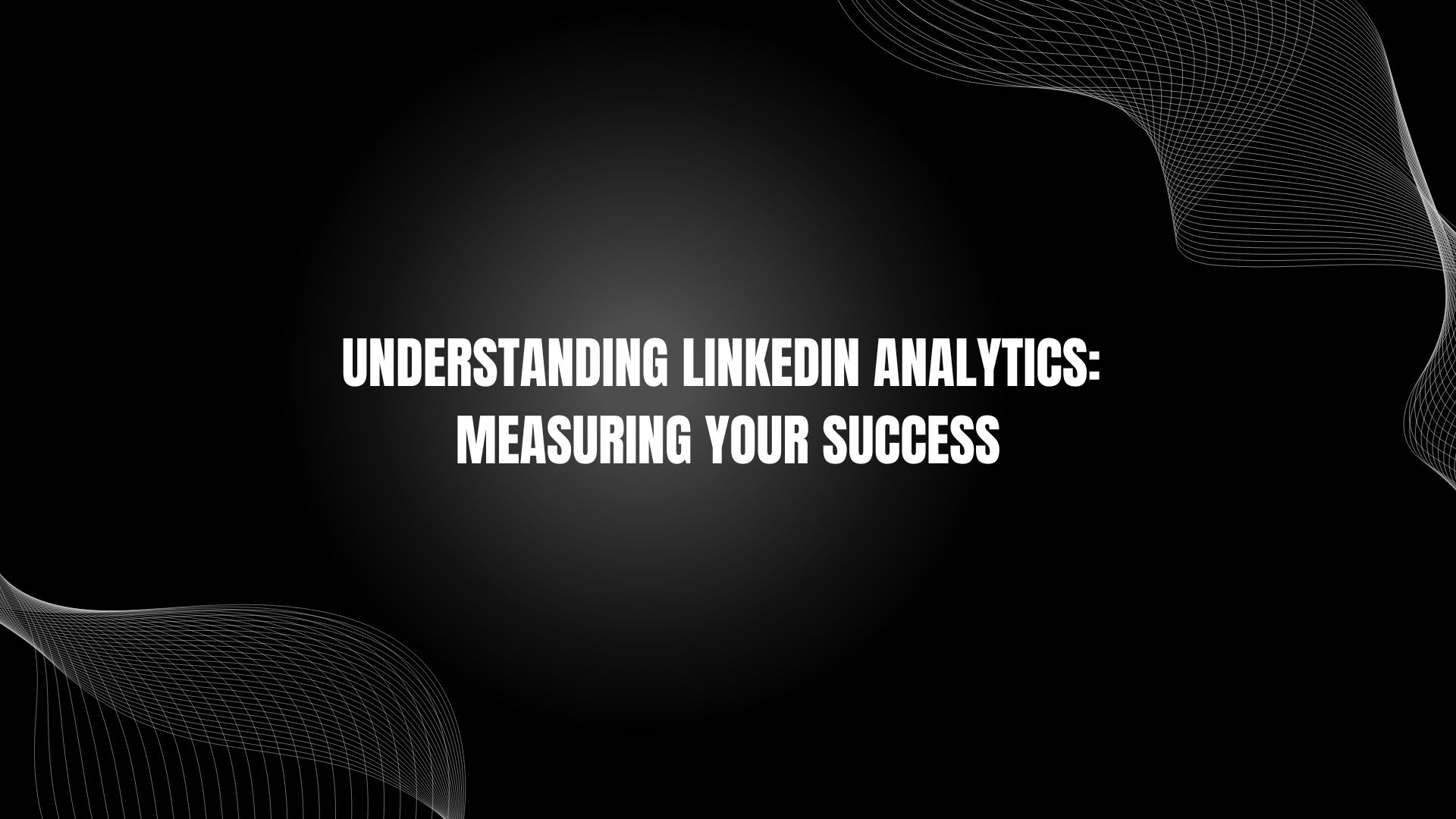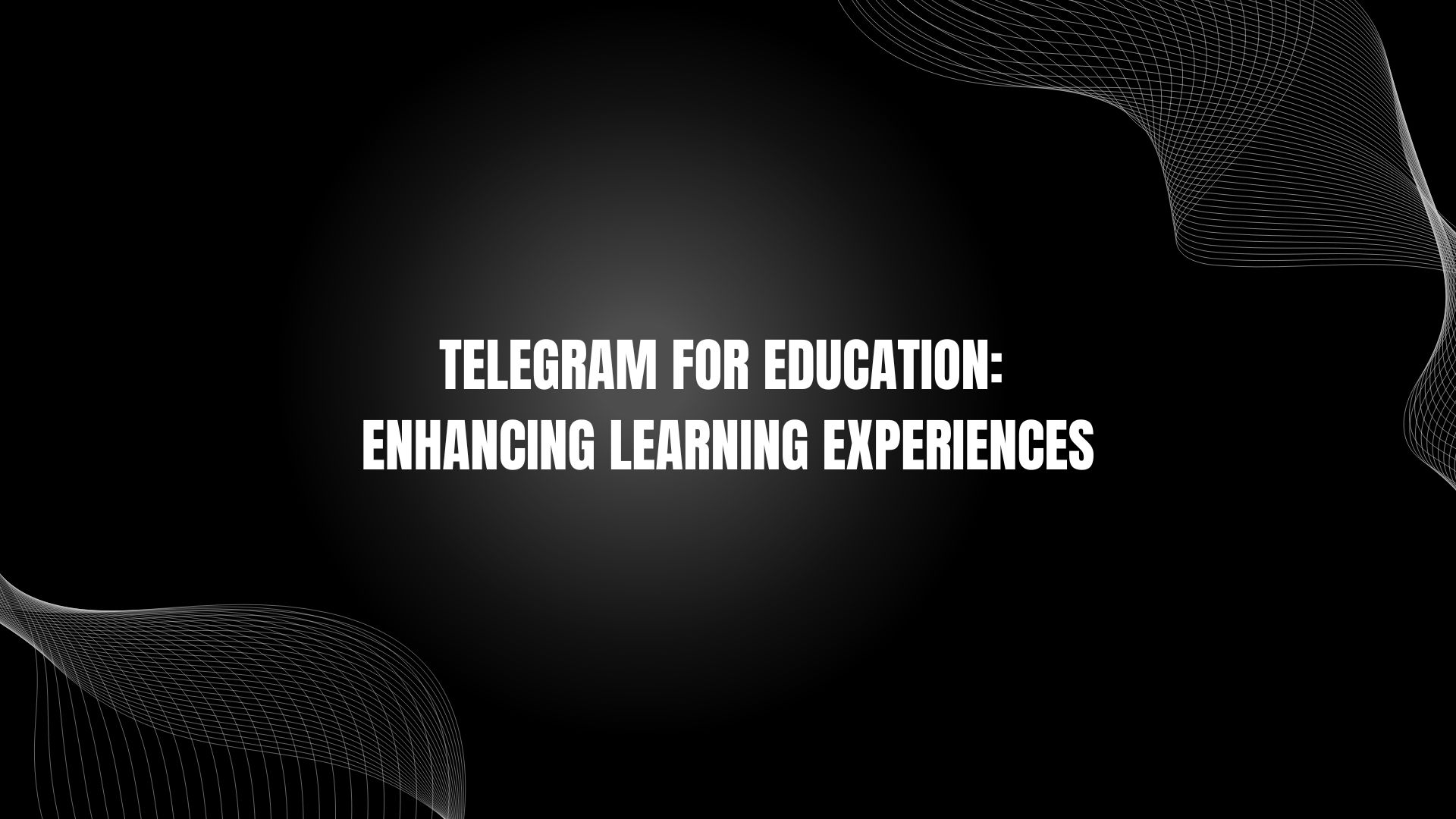Decoding Unfollowers on Facebook
We all know that keeping track of who's in and who's out of your virtual circle can be a daunting task. Specially where connections and everything around us are constantly evolving. The dynamics of friendships on Facebook involve not just befriending or unfriending but also the more subtle act of unfollowing. If you're curious about the individuals who have chosen to unfollow you, fret not�there are ways to uncover this digital mystery.
Unfriend vs. Unfollow: Decoding the Differences
Before we get into the methods of discovering the tricks around how to know if someone unfollowed you on Facebook, let's unravel the distinctions between being unfriended and unfollowed. The truly intimidating act is being blocked, but let's leave that for another discussion.
Unfriending: A Complete Separation
When someone unfriends you on Facebook, it's a clear break. Your accounts are no longer connected, and they won't appear on any friend list. Additionally, their posts won't infiltrate your feed. Depending on privacy settings, direct messaging might be restricted, requiring a message request instead.
Supercharge Your Social Media Presence
Accelerate Your Social Growth Today! Get the engagement you deserve with premium likes, followers, and views. Join thousands of successful creators who've cracked the code to social media fame across Instagram, TikTok, YouTube, and beyond.
Unfollowing: A Subtle Disconnection
Unfollowing, on the other hand, is a more discreet action. While you remain on their friend list, none of their posts will populate your feed. The lines of communication, however, remain open; they can still message you, and you'll still appear on their friend list. It's a nuanced approach to maintaining connections without the constant influx of updates.
Methods to Detect Unfollowers on Facebook
1. "Who Deleted Me" Extension
An efficient way to determine if someone unfollowed you on Facebook is by utilizing the "Who Deleted Me" extension. This tool takes the manual effort out of the process. By installing the extension on your Chrome browser, it automatically tracks changes in your friend list.
- Installation: Once installed, the extension saves your friend list every time you log into your Facebook account.
- Notifications: It notifies you of any changes, such as a user being added or removed from your friend list.
- Differentiation: It can differentiate between someone unfollowing you and someone deactivating their account, providing clarity on the nature of the change.
While "Who Deleted Me" offers convenience, it's crucial to consider the privacy implications. Granting access to all your Facebook contacts is a trade-off for the insights it provides.
2. Manual Friend List Check
For those who prefer a more hands-on approach, manually checking your friend list can also reveal unfollowers. Follow these steps:
- Facebook Website: Open the profile, click on 'Friends,' and scroll through the list or use the search function.
- Facebook App: Tap 'Friends,' then 'Your Friends,' and use the search bar to look for a specific person.
If the person is no longer in your friend list, it's likely they have unfollowed you. Keep in mind that deleted accounts or blocked users may not show up in this process.
3. Explore Your Followers
Another avenue to explore is your followers list. By clicking on the "more" button next to your profile icon and selecting "followers," you can spot missing individuals. If someone has unfollowed you, their absence from this list is a clear indicator.
It's important to note that if someone has blocked you on Facebook, they won't even appear in your search results. Typing their username in the search bar and finding no results could signify a block.
The Dynamics of Manual Checks and Third-Party Tools
While manual methods like checking your friend list or followers provide insights, they have limitations. Facebook doesn't notify you when someone unfollows you, necessitating proactive measures on your part. Third-party tools like "Who Deleted Me" bridge this gap by automating the process, offering a more immediate and comprehensive overview of changes in your friend list.
Understanding the nuances between being unfriended and unfollowed empowers you to interpret these social dynamics accurately. The digital landscape of Facebook friendships is ever-changing, and staying informed adds a layer of transparency to your online interactions.
In Conclusion
In conclusion, how to know if someone unfollowed you on Facebook involves a blend of manual checks and technological aids. Whether you opt for the hands-on approach or leverage tools like the "Who Deleted Me" extension, the key is to stay attuned to the dynamics of your virtual social circle. As the world of social media continues to evolve, these methods equip you with the knowledge to navigate the subtle shifts in your online connections.